- +91 9866 047 567
- Mon - Sat 9am/9pm
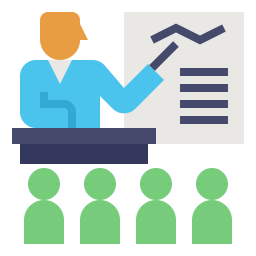
Introduction to CAD, PDM Features of Solid Works, Various products available in Solid Works for Product Design
Feature manager design tree, Callouts, Handles, Confirmation corner, mouse buttons, keyboard shortcuts, Command Manager, Hardware and Software requirements.
Yes, Get 100% refund if you are not satisfied for any reason with in first two classes
Our team of experts will guide you on all job oriented courses which match your profile, Attend free career guidance class by our experts before enrolling a course
Yes we provide job assistance at free of cost , we have dedicated HR team to assist our students and with our procedures students will get regular job updates after completion of course
Yes, we train our students on live projects. While training we assign live projects and challenging tasks to our students that enables them to develop a multiple set of new skills
Yes, There will be a life time assistance available. You can reach us to resolve your doubts while practicing or working in a company